top of page

BLOGS


Hidden PivotTable Tips & Tricks You’ll Actually Use (Excel)
PivotTables are one of those Excel features that most people use… but few people really use well . This post focuses on high-impact, everyday PivotTable tricks that stay under the radar—plus a small European snacks dataset (2024–2025) you can use to follow along. PRACTICE MATERIAL BELOW! Check out some of our FREE templates and materials. Dataset you’ll use in this post (European Snacks 2024–2025) The file contains one main table tblSales with these columns (excerpt): Colu

Admin
Feb 123 min read


The Hangman Game in Excel: Build It + Play It
Ever wanted a “wow, Excel can do that ?” moment? This Hangman game is 100% formula-based (no VBA), uses simple data validation dropdowns, and updates live as you type guesses. Below is how the workbook works based on the file you shared (Game, Words, HowTo sheets), plus a step-by-step guide to recreate it from scratch and customize it. PRACTICE MATERIAL OR GAME ON REQUEST! Check out some of our FREE templates and materials. How the game works What you see on the Game sheet

Admin
Jan 253 min read


Excel Xmas Tree Decorator (No VBA) — A Tiny Game You Can Share With Colleagues
Want something festive, quick, and surprisingly useful to show what Excel can do beyond tables? This little Xmas Tree Decorator is a macro-free Excel mini-game built only with native features like dropdown lists, icons/emojis, conditional formatting, and formulas . It’s perfect as a fun office share, an Excel training warm-up, or a creative example for what’s possible with “just Excel”. 🎄🎄🎄 Would you like to download this Xmas fun tool for free? Click here. Check out som

Admin
Dec 21, 20253 min read


SharePoint for Excel & Power BI: Best Practices, Permissions, and Real-World Hacks
SharePoint can be either your best “single source of truth”… or the reason your refreshes fail on Monday morning. This guide shows how to structure SharePoint properly (sites, libraries, lists), set permissions that scale, and connect everything cleanly to Excel and Power BI —with practical “do this / don’t do that” patterns. PRACTICE MATERIAL BELOW! Check out some of our FREE templates and materials. 1) SharePoint basics that matter for BI people Sites, Libraries, Lists (t

Admin
Dec 14, 20254 min read


Symbols, Icons (Emojis) & Hex Codes in Excel + Power BI + Power Query
If you’ve ever wanted cleaner dashboards, faster “at-a-glance” reading, and less “wall of numbers” fatigue—Unicode symbols + hex colors are a surprisingly powerful combo. In this post you’ll learn practical, copy-paste-ready tricks for Excel , Power BI (DAX + conditional formatting) , and Power Query . PRACTICE MATERIAL BELOW! Check out some of our FREE templates and materials. Why this matters (real-life use cases) Status columns that actually read well : ✅ OK, ⚠ Warning, ❌

Admin
Dec 13, 20253 min read

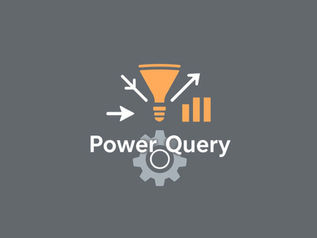
SharePoint.Files vs SharePoint.Contents in Power Query: Which One Should You Use?
Overview When you connect Power Query / Power BI to a SharePoint site (or document library), there are (at least) two common M-functions you may see or use: SharePoint.Files(siteUrl as text, optional options as record) as table SharePoint.Contents(siteUrl as text, optional options as record) as table Although they sound similar, their behavior, performance, metadata returned, and navigation experience differ. Understanding their differences helps in building more robust and p

Admin
Nov 9, 20256 min read

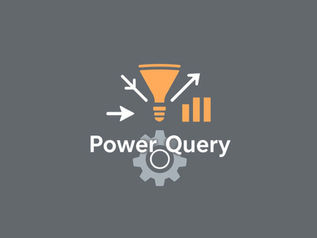
Data Types in Power Query vs. Data Types in Power BI’s Table View (Canvas)
Hook: If your model “mysteriously” changes numbers, breaks relationships, or sorts months alphabetically—blame data types. What we’ll cover: where to define types (and why), the safest order of operations across the ETL chain, Power Query vs. Model vs. Table View, special cases (DirectQuery, currency, duration), and concrete, copy-paste examples. 1) Why data types matter (and where they live) Power Query (PQ): Data shaping stage. Types here affect folding, transformations

Admin
Nov 2, 20255 min read


Dynamic File Path Handling in Excel & Power BI
Hook: Hard-coded paths are silent project killers. Move a file, share a workbook, or publish a PBIX—and boom: refresh fails. Goal: In ~10 minutes you’ll set up robust, parameter-driven paths for Excel (Power Query) and Power BI (Desktop & Service), plus a tiny, reusable M pattern you can paste into any project. 1) Why hard-coded paths fail When you embed "C:\Users\Alice\Project\data.csv" in a query, anyone whose files live elsewhere (e.g., D:\Work\Data\) will get errors. I

Admin
Oct 22, 20254 min read


Famously Excel Functions: INDEX and MATCH – Usage, Best Examples, and Tips & Tricks
Excel users often seek efficient ways to retrieve data from large spreadsheets. Two powerful functions that stand out in this pursuit are...

Admin
Sep 21, 20253 min read


The Ultimate Reusable Functions and Advanced Options Toolkit for Excel
Excel has been around for decades, but it’s still one of the most powerful tools for analytics, reporting, and automation. While most...

Admin
Sep 12, 20253 min read


Build a Profit & Loss (P&L) report in Power BI — end-to-end from CSVs
This post walks through the exact setup shown in your screenshots: folder-based CSV ingestion in Power Query, a tidy star schema, an FX...

MirVel
Aug 15, 20253 min read


How to Create Dynamic Drop-Downs in Excel for Interactive Charts and Data Management
Understanding Dynamic Drop-Downs Dynamic drop-down lists update their contents automatically based on user selections, eliminating...

MirVel
Aug 6, 20252 min read


Excel, Power BI and Power Automate licensing plans, prices & key differences (as of Aug 2025)
1 Excel licensing (stand‑alone vs Microsoft 365/Office 2024) (German pricing comparison beneath every table) Plan/version Price (USD,...

MirVel
Aug 3, 20258 min read


Mastering Excel Automation with Office Scripts for Enhanced Productivity
Ever find yourself repeating the same steps in Excel? Copying, pasting, and formatting the same data daily can be tedious. It eats up...

MirVel
Jul 20, 20254 min read


How to Convert Units in Excel
Excel’s CONVERT function makes it easy to switch between different units of measurement. This handy tool is ideal for school assignments,...

MirVel
Jun 14, 20253 min read


Excel Dynamic Array Functions: Unlocking a New Dimension
Microsoft Excel has entered a new era with dynamic array functions – a set of powerful functions in Excel for Microsoft 365 (and Excel...

MirVel
May 22, 20255 min read


Unlocking the Power of Excel Tables and Pivot Tables: A Beginner’s Guide
Working with data in Excel is easy and even fun once you learn about Tables and PivotTables . An Excel Table is just a range of data...

MirVel
May 11, 20257 min read


Power BI vs Excel: Which One Should You Take?
In today’s data-driven world, knowing how to analyze and understand data is more critical than ever. Two prominent players stand out for those eager to learn: Power BI and Excel. Both tools are widely utilized, yet they have distinct strengths and applications. If you’re trying to decide which one to learn first, this guide will help you make an informed choice. Let’s explore each tool in detail, highlighting its features and benefits, to help you determine the best starting

MirVel
Apr 18, 20257 min read


Maximizing Your Excel Skills: The Ultimate Do's and Don'ts Guide
Excel is one of those magical tools that can turn your data chaos into something organized and neat. But navigating its features can feel...

MirVel
Apr 12, 20254 min read


Did you know…how to prepare an Excel workbook for work?
When it comes to Excel, preparation is key. The right setup before you dive into data crunching can save you hours later. Here are...

MirVel
Mar 24, 20252 min read
bottom of page




